RANSOM_CRYPSHED.D
Windows

Tipo de malware
Trojan
Destructivo?
No
Cifrado

In the Wild:
³§¨ª
Resumen y descripci¨®n
Puede haberlo descargado otro malware/grayware/spyware desde sitios remotos.
Descarga un archivo desde un determinado localizador uniforme de recursos (URL) y le cambia el nombre posteriormente antes de almacenarlo en el sistema afectado. Despu¨¦s ejecuta los archivos descargados. Como resultado, en el sistema afectado se muestran las rutinas maliciosas de los archivos descargados.
Se conecta a determinados sitios Web para enviar y recibir informaci¨®n.
Detalles t¨¦cnicos
Detalles de entrada
Puede haberlo descargado el siguiente malware/grayware/spyware desde sitios remotos:
- JS_CRYPSHED.B
±õ²Ô²õ³Ù²¹±ô²¹³¦¾±¨®²Ô
Crea las siguientes copias de s¨ª mismo en el sistema afectado:
- %All Users Profile%\Application Data\Windows\csrss.exe (Windows XP and below)
- %All Users Profile%\Windows\csrss.exe (Windows Vista and above)
Infiltra los archivos siguientes:
- %Application Data%\{8 Random Alphanumeric Characters}{Same Characters as first 8}.bmp
- %User Temp%\cached-certs
- %User Temp%\cached-microdesc-consensus
- %User Temp%\cached-microdescs.new
- %User Temp%\lock
- %User Temp%\state
(Nota: %Application Data% es la carpeta Application Data del usuario activo, que en el caso de Windows 98 y ME suele estar ubicada en C:\Windows\Profiles\{nombre de usuario}\Application Data, en el caso de Windows NT en C:\WINNT\Profiles\{nombre de usuario}\Application Data y en el caso de Windows 2000, XP y Server 2003 en C:\Documents and Settings\{nombre de usuario}\Local Settings\Application Data).
. %User Temp% es la carpeta Temp del usuario activo, que en el caso de Windows 2000, XP y Server 2003 suele estar en C:\Documents and Settings\{nombre de usuario}\Local Settings\Temp).)Deja archivos de texto a modo de notas de rescate que contienen lo siguiente:
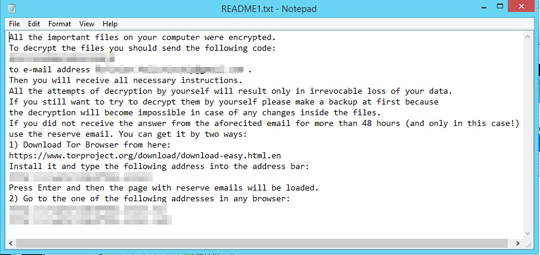
- {Root Drives}\README{number 1 to 10}.txt
- %System Root%\Users\Public\Public Desktop\README{number 1 to 10}.txt (Windows Vista and Above)
- %All Users Profile%\Desktop\README{number 1 to 10}.txt (For Windows XP and Below)
- %Desktop%\README{number 1 to 10).txt
T¨¦cnica de inicio autom¨¢tico
Agrega las siguientes entradas de registro para permitir su ejecuci¨®n autom¨¢tica cada vez que se inicia el sistema:
HKEY_CURRENT_USER\Software\Microsoft\
Windows\CurrentVersion\Run
Client Server Runtime Subsystem = %All Users Profile%\Application Data\Windows\csrss.exe (Windows XP and below)
HKEY_CURRENT_USER\Software\Microsoft\
Windows\CurrentVersion\Run
Client Server Runtime Subsystem = %All Users Profile%\Windows\csrss.exe (Windows Vista and above)
Otras modificaciones del sistema
Agrega las siguientes entradas de registro como parte de la rutina de instalaci¨®n:
HKEY_LOCAL_MACHINE\SOFTWARE\System32\
Configuration
HKEY_CURRENT_USER\SOFTWARE\System32\
Configuration
Agrega las siguientes entradas de registro:
HKEY_LOCAL_MACHINE\SOFTWARE\System32\
Configuration
pk = {PUBLIC KEY}
HKEY_LOCAL_MACHINE\SOFTWARE\System32\
Configuration
cnt = {numbers}
HKEY_LOCAL_MACHINE\SOFTWARE\System32\
Configuration
mode = 0
HKEY_LOCAL_MACHINE\SOFTWARE\System32\
Configuration
state = 5
HKEY_LOCAL_MACHINE\SOFTWARE\System32\
Configuration
i = {random characters}
HKEY_LOCAL_MACHINE\SOFTWARE\System32\
Configuration
Version = 7.2.0.3
HKEY_CURRENT_USER\SOFTWARE\System32\
Configuration
pk = {PUBLIC KEY}
HKEY_CURRENT_USER\SOFTWARE\System32\
Configuration
cnt = {numbers}
HKEY_CURRENT_USER\SOFTWARE\System32\
Configuration
mode = 0
HKEY_CURRENT_USER\SOFTWARE\System32\
Configuration
state = 3
HKEY_CURRENT_USER\SOFTWARE\System32\
Configuration
i = {random characters}
HKEY_CURRENT_USER\SOFTWARE\System32\
Configuration
Version = 7.2.0.3
HKEY_LOCAL_MACHINE\SOFTWARE\System32\
Configuration
sys = 1
HKEY_CURRENT_USER\SOFTWARE\System32\
Configuration
sys = 1
Modifica las siguientes entradas de registro:
HKEY_CURRENT_USER\Control Panel\Desktop
wp = "%Application Data%\{random characters}.bmp"
(Note: The default value data of the said registry entry is "{user-defined}".)
Este malware establece la imagen siguiente como fondo de escritorio del sistema:
- %Application Data%\{8 random alphanumeric characters}{Same characters as first 8}.bmp
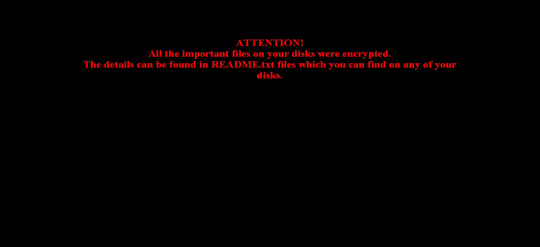
Rutina de descarga
Descarga archivos desde los siguientes localizadores uniformes de recursos (URL) y les cambia el nombre posteriormente antes de almacenarlos en el sistema afectado:
- URLs varies based from the list received from the servers
Guarda los archivos que descarga con los nombres siguientes:
- %User Temp%\{8 Random Alphanumeric Strings}.exe
(Nota: %User Temp% es la carpeta Temp del usuario activo, que en el caso de Windows 2000, XP y Server 2003 suele estar en C:\Documents and Settings\{nombre de usuario}\Local Settings\Temp).
)Despu¨¦s ejecuta los archivos descargados. Como resultado, en el sistema afectado se muestran las rutinas maliciosas de los archivos descargados.
Robo de informaci¨®n
Recopila los siguientes datos:
- Computer Information
- Network Information
- IP Address
- List of Logical Drives
- User Name
- OS Version
Otros detalles
Se conecta al sitio Web siguiente para enviar y recibir informaci¨®n:
- http://{server}/{path}
where {server} can be any of the following:- {BLOCKED}.{BLOCKED}.40.189
- {BLOCKED}.{BLOCKED}.32.5
- {BLOCKED}.{BLOCKED}.0.39
- {BLOCKED}.{BLOCKED}.21.38
- {BLOCKED}.{BLOCKED}.206.212
- {BLOCKED}.{BLOCKED}.251.203
- {BLOCKED}.{BLOCKED}.17.194
- {BLOCKED}.{BLOCKED}.244.244
- {BLOCKED}.{BLOCKED}.223.34
- {BLOCKED}.{BLOCKED}.193.9
- http://{BLOCKED}h2ldj3v.onion
- reg.php
- prog.php
- err.php
- cmd.php
- sys.php
Cifra los archivos con las extensiones siguientes:
- edml
- raw
- jpg
- jpeg
- jpe
- bmp
- png
- tif
- tiff
- dib
- gif
- svg
- svgz
- rle
- tga
- vda
- icb
- wbm
- wbmp
- jpf
- jpx
- jp2
- j2k
- j2c
- jpc
- avi
- mkv
- mov
- mp4
- wmv
- 3gp
- mpg
- mpeg
- m4v
- divx
- mpv
- m1v
- dat
- anim
- m4a
- qt
- 3g2
- f4v
- mkidx
- mka
- avs
- vdr
- flv
- bin
- mp3
- wav
- asx
- pls
- zip
- 7z
- rar
- tar
- gz
- bz2
- wim
- xz
- c
- h
- hpp
- cpp
- php
- php3
- php4
- php5
- py
- pl
- sln
- js
- json
- inc
- sql
- java
- class
- ini
- asm
- clx
- tbb
- tbi
- tbk
- pst
- dbx
- cbf
- crypted
- tib
- eml
- fld
- vbm
- vbk
- vib
- vhd
- 1cd
- dt
- cf
- cfu
- mxl
- epf
- vrp
- grs
- geo
- elf
- lgf
- lgp
- log
- st
- pff
- mft
- efd
- md
- dmp
- fdb
- lst
- fbk
- sw
- vdw
Sustituye los nombres de los archivos cifrados por los nombres siguientes:
- {random characters}.better_call_saul
- {Original File Name}.los_pollos - if filename encryption fails
Soluciones
Step 1
Los usuarios de Windows ME y XP, antes de llevar a cabo cualquier exploraci¨®n, deben comprobar que tienen desactivada la opci¨®n Restaurar sistema para permitir la exploraci¨®n completa del equipo.
Step 4
Reiniciar en modo seguro
Step 5
Eliminar este valor del Registro
Importante: si modifica el Registro de Windows incorrectamente, podr¨ªa hacer que el sistema funcione mal de manera irreversible. Lleve a cabo este paso solo si sabe c¨®mo hacerlo o si puede contar con ayuda de su administrador del sistema. De lo contrario, lea este antes de modificar el Registro del equipo.
- In HKEY_CURRENT_USER\Software\Microsoft\Windows\CurrentVersion\Run
- Client Server Runtime Subsystem = %All Users Profile%\Application Data\Windows\csrss.exe (Windows XP and below)
- Client Server Runtime Subsystem = %All Users Profile%\Application Data\Windows\csrss.exe (Windows XP and below)
- In HKEY_CURRENT_USER\Software\Microsoft\Windows\CurrentVersion\Run
- Client Server Runtime Subsystem = %All Users Profile%\Windows\csrss.exe (Windows Vista and above)
- Client Server Runtime Subsystem = %All Users Profile%\Windows\csrss.exe (Windows Vista and above)
Step 6
Eliminar esta clave del Registro
Importante: si modifica el Registro de Windows incorrectamente, podr¨ªa hacer que el sistema funcione mal de manera irreversible. Lleve a cabo este paso solo si sabe c¨®mo hacerlo o si puede contar con ayuda de su administrador del sistema. De lo contrario, lea este antes de modificar el Registro del equipo.
- In HKEY_LOCAL_MACHINE\SOFTWARE\System32
- Configuration
- Configuration
- In HKEY_CURRENT_USER\SOFTWARE\System32
- Configuration
- Configuration
Step 7
Buscar y eliminar este archivo
- %Application Data%\{8 Random Alphanumeric Characters}{Same Characters as first 8}.bmp
- %User Temp%\cached-certs
- %User Temp%\cached-microdesc-consensus
- %User Temp%\cached-microdescs.new
- %User Temp%\lock
- %User Temp%\state
- {Root Drives}\README{number 1 to 10}.txt
- %System Root%\Users\Public\Public Desktop\README{number 1 to 10}.txt (Windows Vista and Above)
- %All Users Profile%\Desktop\README{number 1 to 10}.txt (For Windows XP and Below)
- %Desktop%\README{number 1 to 10).txt
Step 8
Reinicie en modo normal y explore el equipo con su producto de live casino online para buscar los archivos identificados como RANSOM_CRYPSHED.D En caso de que el producto de live casino online ya haya limpiado, eliminado o puesto en cuarentena los archivos detectados, no ser¨¢n necesarios m¨¢s pasos. Puede optar simplemente por eliminar los archivos en cuarentena. Consulte esta para obtener m¨¢s informaci¨®n.
Step 10
Restablecer las propiedades del escritorio
Rellene nuestra encuesta!


