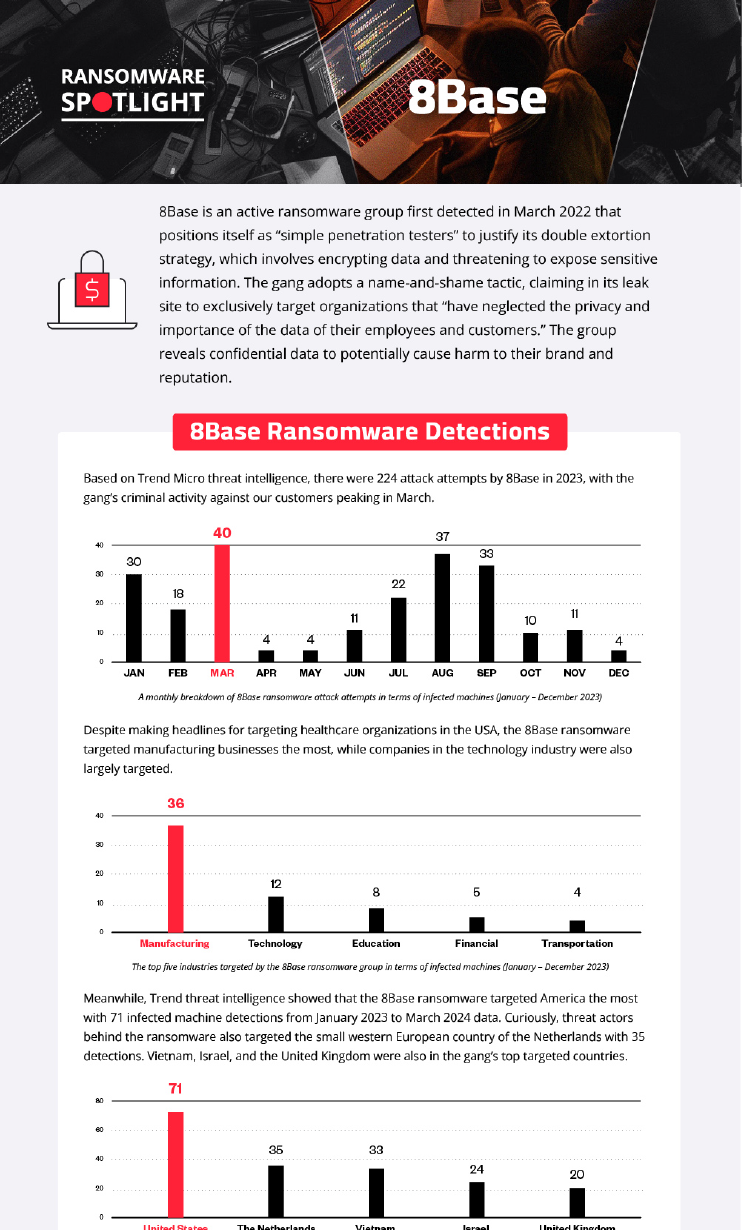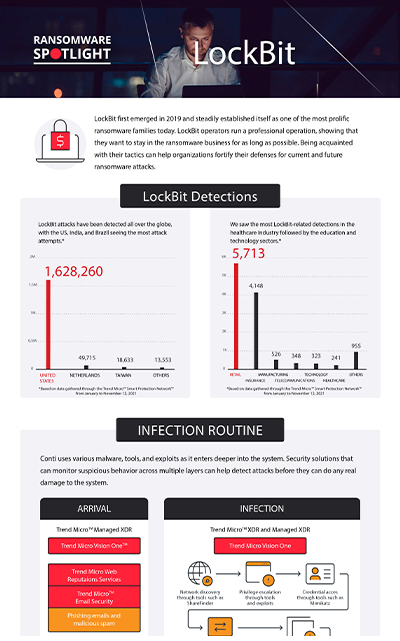PUA.Win32.ProcHack.A
Riskware/ProcHack (Fortinet) ; HEUR:RiskTool.Win32.ProcHack.gen (Kaspersky)
Windows

Type de grayware:
Potentially Unwanted Application
Destructif:
Non
Chiffrement:
Non
In the wild::
Oui
Overview
It arrives on a system as a file dropped by other malware or as a file downloaded unknowingly by users when visiting malicious sites.
D¨¦tails techniques
?bertragungsdetails
It arrives on a system as a file dropped by other malware or as a file downloaded unknowingly by users when visiting malicious sites.
Installation
Schleust die folgenden Dateien ein:
- %User Temp%\{Random Characters}\{Malware name}.tmp
- %Program Files%\Process Hacker 2\unins000.dat
- %Program Files%\Process Hacker 2\unins000.exe
- %Program Files%\Process Hacker 2\CHANGELOG.txt
- %Program Files%\Process Hacker 2\COPYRIGHT.txt
- %Program Files%\Process Hacker 2\LICENSE.txt
- %Program Files%\Process Hacker 2\README.txt
- %Program Files%\Process Hacker 2\ProcessHacker.exe
- %Program Files%\Process Hacker 2\ProcessHacker.sig
- %Program Files%\Process Hacker 2\kprocesshacker.sys
- %Program Files%\Process Hacker 2\peview.exe
- %Program Files%\Process Hacker 2\plugins\DotNetTools.dll
- %Program Files%\Process Hacker 2\plugins\ExtendedNotifications.dll
- %Program Files%\Process Hacker 2\plugins\ExtendedServices.dll
- %Program Files%\Process Hacker 2\plugins\ExtendedTools.dll
- %Program Files%\Process Hacker 2\plugins\HardwareDevices.dll
- %Program Files%\Process Hacker 2\plugins\NetworkTools.dll
- %Program Files%\Process Hacker 2\plugins\OnlineChecks.dll
- %Program Files%\Process Hacker 2\plugins\SbieSupport.dll
- %Program Files%\Process Hacker 2\plugins\ToolStatus.dll
- %Program Files%\Process Hacker 2\plugins\Updater.dll
- %Program Files%\Process Hacker 2\plugins\UserNotes.dll
- %Program Files%\Process Hacker 2\plugins\WindowExplorer.dll
- %Program Files%\Process Hacker 2\uninstall.ico
- %Desktop%\Process Hacker 2.lnk
- %Common Programs%\Process Hacker 2\PE Viewer.lnk
- %Common Programs%\Process Hacker 2\Process Hacker 2.lnk
- %Common Programs%\Process Hacker 2\Help and Support\Changelog.lnk
- %Common Programs%\Process Hacker 2\Help and Support\Process Hacker 2 on the Web.url
- %Common Programs%\Process Hacker 2\Uninstall Process Hacker 2.lnk
(Hinweis: %User Temp% ist der Ordner 'Temp' des aktuellen Benutzers, normalerweise C:\Dokumente und Einstellungen\{Benutzername}\Lokale Einstellungen\Temp unter Windows 2000(32-bit), XP und Server 2003(32-bit) und C:\Users\{Benutzername}\AppData\Local\Temp unter Windows Vista, 7, 8, 8.1, 2008(64-bit), 2012(64-bit) und 10(64-bit).. %Program Files%ist der Standardordner 'Programme', normalerweise C:\Programme.. %Desktop% ist der Ordner 'Desktop' f¨¹r den aktuellen Benutzer, normalerweise C:\Windows\Profile\{Benutzername}\Desktop unter Windows 98 und ME, C:\WINNT\Profile\{Benutzername}\Desktop unter Windows NT, C:\Dokumente und Einstellungen\{Benutzername}\Desktop unter Windows 2000(32-bit), XP und Server 2003(32-bit) und C:\Users\{Benutzername}\Desktop unter Windows Vista, 7, 8, 8.1, 2008(64-bit), 2012(64-bit) und 10(64-bit).)
F¨¹gt die folgenden Prozesse hinzu:
- %User Temp%\{Random Characters}\{Malware name}.tmp /SL5="$20370,1874675,150016,{Malware name}.exe
(Hinweis: %User Temp% ist der Ordner 'Temp' des aktuellen Benutzers, normalerweise C:\Dokumente und Einstellungen\{Benutzername}\Lokale Einstellungen\Temp unter Windows 2000(32-bit), XP und Server 2003(32-bit) und C:\Users\{Benutzername}\AppData\Local\Temp unter Windows Vista, 7, 8, 8.1, 2008(64-bit), 2012(64-bit) und 10(64-bit).)
Erstellt die folgenden Ordner:
- %User Temp%\{Random characters}
- %Program Files%\Process Hacker 2
- %Program Files%\Process Hacker 2\plugins
- %Common Programs%\Process Hacker 2
(Hinweis: %User Temp% ist der Ordner 'Temp' des aktuellen Benutzers, normalerweise C:\Dokumente und Einstellungen\{Benutzername}\Lokale Einstellungen\Temp unter Windows 2000(32-bit), XP und Server 2003(32-bit) und C:\Users\{Benutzername}\AppData\Local\Temp unter Windows Vista, 7, 8, 8.1, 2008(64-bit), 2012(64-bit) und 10(64-bit).. %Program Files%ist der Standardordner 'Programme', normalerweise C:\Programme.)
Andere System?nderungen
F¨¹gt die folgenden Registrierungseintr?ge hinzu:
HKEY_LOCAL_MACHINE\SOFTWARE\Microsoft\
Windows\CurrentVersion\Uninstall\
Process_Hacker2_is1
Inno Setup: Setup Version = 5.5.8 (a)
HKEY_LOCAL_MACHINE\SOFTWARE\Microsoft\
Windows\CurrentVersion\Uninstall\
Process_Hacker2_is1
Inno Setup: App Path = %Program Files%\Process Hacker 2
HKEY_LOCAL_MACHINE\SOFTWARE\Microsoft\
Windows\CurrentVersion\Uninstall\
Process_Hacker2_is1
InstallLocation = %Program Files%\Process Hacker 2\
HKEY_LOCAL_MACHINE\SOFTWARE\Microsoft\
Windows\CurrentVersion\Uninstall\
Process_Hacker2_is1
Icon Group = Process Hacker 2
HKEY_LOCAL_MACHINE\SOFTWARE\Microsoft\
Windows\CurrentVersion\Uninstall\
Process_Hacker2_is1
User = {Username}
HKEY_LOCAL_MACHINE\SOFTWARE\Microsoft\
Windows\CurrentVersion\Uninstall\
Process_Hacker2_is1
Setup Type = full
HKEY_LOCAL_MACHINE\SOFTWARE\Microsoft\
Windows\CurrentVersion\Uninstall\
Process_Hacker2_is1
Deselected Components =
HKEY_LOCAL_MACHINE\SOFTWARE\Microsoft\
Windows\CurrentVersion\Uninstall\
Process_Hacker2_is1
Selected Tasks = desktopicon,desktopicon\user
HKEY_LOCAL_MACHINE\SOFTWARE\Microsoft\
Windows\CurrentVersion\Uninstall\
Process_Hacker2_is1
Deselected Tasks = desktopicon\common,startup,startup\minimized,set_default_taskmgr,create_kph_service
HKEY_LOCAL_MACHINE\SOFTWARE\Microsoft\
Windows\CurrentVersion\Uninstall\
Process_Hacker2_is1
Language = en
HKEY_LOCAL_MACHINE\SOFTWARE\Microsoft\
Windows\CurrentVersion\Uninstall\
Process_Hacker2_is1
DisplayName = Process Hacker 2.39 (r124)
HKEY_LOCAL_MACHINE\SOFTWARE\Microsoft\
Windows\CurrentVersion\Uninstall\
Process_Hacker2_is1
DisplayIcon = %Program Files%\Process Hacker 2\ProcessHacker.exe
HKEY_LOCAL_MACHINE\SOFTWARE\Microsoft\
Windows\CurrentVersion\Uninstall\
Process_Hacker2_is1
UninstallString = "%Program Files%\Process Hacker 2\unins000.exe"
HKEY_LOCAL_MACHINE\SOFTWARE\Microsoft\
Windows\CurrentVersion\Uninstall\
Process_Hacker2_is1
QuietUninstallString = "%Program Files%\Process Hacker 2\unins000.exe" /SILENT
HKEY_LOCAL_MACHINE\SOFTWARE\Microsoft\
Windows\CurrentVersion\Uninstall\
Process_Hacker2_is1
DisplayVersion = 2.39.0.124
HKEY_LOCAL_MACHINE\SOFTWARE\Microsoft\
Windows\CurrentVersion\Uninstall\
Process_Hacker2_is1
Publisher = wj32
HKEY_LOCAL_MACHINE\SOFTWARE\Microsoft\
Windows\CurrentVersion\Uninstall\
Process_Hacker2_is1
URLInfoAbout = http://processhacker.sourceforge.net/
HKEY_LOCAL_MACHINE\SOFTWARE\Microsoft\
Windows\CurrentVersion\Uninstall\
Process_Hacker2_is1
HelpLink = http://sourceforge.net/projects/processhacker/support
HKEY_LOCAL_MACHINE\SOFTWARE\Microsoft\
Windows\CurrentVersion\Uninstall\
Process_Hacker2_is1
URLUpdateInfo = http://processhacker.sourceforge.net/
HKEY_LOCAL_MACHINE\SOFTWARE\Microsoft\
Windows\CurrentVersion\Uninstall\
Process_Hacker2_is1
Contact = http://sourceforge.net/projects/processhacker/support
HKEY_LOCAL_MACHINE\SOFTWARE\Microsoft\
Windows\CurrentVersion\Uninstall\
Process_Hacker2_is1
NoModify = 1
HKEY_LOCAL_MACHINE\SOFTWARE\Microsoft\
Windows\CurrentVersion\Uninstall\
Process_Hacker2_is1
NoRepair = 1
HKEY_LOCAL_MACHINE\SOFTWARE\Microsoft\
Windows\CurrentVersion\Uninstall\
Process_Hacker2_is1
InstallDate = {Current Date}
HKEY_LOCAL_MACHINE\SOFTWARE\Microsoft\
Windows\CurrentVersion\Uninstall\
Process_Hacker2_is1
MajorVersion = 2
HKEY_LOCAL_MACHINE\SOFTWARE\Microsoft\
Windows\CurrentVersion\Uninstall\
Process_Hacker2_is1
MinorVersion = 39
HKEY_LOCAL_MACHINE\SOFTWARE\Microsoft\
Windows\CurrentVersion\Uninstall\
Process_Hacker2_is1
EstimatedSize = 4129
Andere Details
F¨¹gt die folgenden Registrierungsschl¨¹ssel hinzu:
HKEY_LOCAL_MACHINE\SOFTWARE\Microsoft\
Windows\CurrentVersion\Uninstall\
Process_Hacker2_is1
Solutions
Step 1
F¨¹r Windows ME und XP Benutzer: Stellen Sie vor einer Suche sicher, dass die Systemwiederherstellung deaktiviert ist, damit der gesamte Computer durchsucht werden kann.
Step 2
<p> Beachten Sie, dass nicht alle Dateien, Ordner, Registrierungsschlüssel und Einträge auf Ihrem Computer installiert sind, während diese Malware / Spyware / Grayware ausgeführt wird. Dies kann auf eine unvollständige Installation oder andere Betriebssystembedingungen zurückzuführen sein. Fahren Sie mit dem nächsten Schritt fort. </ p><p> Beachten Sie, dass nicht alle Dateien, Ordner, Registrierungsschlüssel und Einträge auf Ihrem Computer installiert sind, während diese Malware / Spyware / Grayware ausgeführt wird. Dies kann auf eine unvollständige Installation oder andere Betriebssystembedingungen zurückzuführen sein. Fahren Sie mit dem nächsten Schritt fort. </ p>
Step 3
Diesen Registrierungswert l?schen
Wichtig: Eine nicht ordnungsgem??e Bearbeitung der Windows Registrierung kann zu einer dauerhaften Fehlfunktion des Systems f¨¹hren. F¨¹hren Sie diesen Schritt nur durch, wenn Sie mit der Vorgehensweise vertraut sind oder wenn Sie Ihren Systemadministrator um Unterst¨¹tzung bitten k?nnen. Lesen Sie ansonsten zuerst diesen , bevor Sie die Registrierung Ihres Computers ?ndern.
?- In HKEY_LOCAL_MACHINE\SOFTWARE\Microsoft\Windows\CurrentVersion\Uninstall\Process_Hacker2_is1
- Inno Setup: Setup Version = 5.5.8 (a)
- Inno Setup: Setup Version = 5.5.8 (a)
- In HKEY_LOCAL_MACHINE\SOFTWARE\Microsoft\Windows\CurrentVersion\Uninstall\Process_Hacker2_is1
- Inno Setup: App Path = %Program Files%\Process Hacker 2
- Inno Setup: App Path = %Program Files%\Process Hacker 2
- In HKEY_LOCAL_MACHINE\SOFTWARE\Microsoft\Windows\CurrentVersion\Uninstall\Process_Hacker2_is1
- InstallLocation = %Program Files%\Process Hacker 2\
- InstallLocation = %Program Files%\Process Hacker 2\
- In HKEY_LOCAL_MACHINE\SOFTWARE\Microsoft\Windows\CurrentVersion\Uninstall\Process_Hacker2_is1
- Icon Group = Process Hacker 2
- Icon Group = Process Hacker 2
- In HKEY_LOCAL_MACHINE\SOFTWARE\Microsoft\Windows\CurrentVersion\Uninstall\Process_Hacker2_is1
- User = {Username}
- User = {Username}
- In HKEY_LOCAL_MACHINE\SOFTWARE\Microsoft\Windows\CurrentVersion\Uninstall\Process_Hacker2_is1
- Setup Type = full
- Setup Type = full
- In HKEY_LOCAL_MACHINE\SOFTWARE\Microsoft\Windows\CurrentVersion\Uninstall\Process_Hacker2_is1
- Deselected Components = ""
- Deselected Components = ""
- In HKEY_LOCAL_MACHINE\SOFTWARE\Microsoft\Windows\CurrentVersion\Uninstall\Process_Hacker2_is1
- Selected Tasks = desktopicon,desktopicon\user
- Selected Tasks = desktopicon,desktopicon\user
- In HKEY_LOCAL_MACHINE\SOFTWARE\Microsoft\Windows\CurrentVersion\Uninstall\Process_Hacker2_is1
- Deselected Tasks = desktopicon\common,startup,startup\minimized,set_default_taskmgr,create_kph_service
- Deselected Tasks = desktopicon\common,startup,startup\minimized,set_default_taskmgr,create_kph_service
- In HKEY_LOCAL_MACHINE\SOFTWARE\Microsoft\Windows\CurrentVersion\Uninstall\Process_Hacker2_is1
- Language = en
- Language = en
- In HKEY_LOCAL_MACHINE\SOFTWARE\Microsoft\Windows\CurrentVersion\Uninstall\Process_Hacker2_is1
- DisplayName = Process Hacker 2.39 (r124)
- DisplayName = Process Hacker 2.39 (r124)
- In HKEY_LOCAL_MACHINE\SOFTWARE\Microsoft\Windows\CurrentVersion\Uninstall\Process_Hacker2_is1
- DisplayIcon = %Program Files%\Process Hacker 2\ProcessHacker.exe
- DisplayIcon = %Program Files%\Process Hacker 2\ProcessHacker.exe
- In HKEY_LOCAL_MACHINE\SOFTWARE\Microsoft\Windows\CurrentVersion\Uninstall\Process_Hacker2_is1
- UninstallString = "%Program Files%\Process Hacker 2\unins000.exe"
- UninstallString = "%Program Files%\Process Hacker 2\unins000.exe"
- In HKEY_LOCAL_MACHINE\SOFTWARE\Microsoft\Windows\CurrentVersion\Uninstall\Process_Hacker2_is1
- QuietUninstallString = "%Program Files%\Process Hacker 2\unins000.exe" /SILENT
- QuietUninstallString = "%Program Files%\Process Hacker 2\unins000.exe" /SILENT
- In HKEY_LOCAL_MACHINE\SOFTWARE\Microsoft\Windows\CurrentVersion\Uninstall\Process_Hacker2_is1
- DisplayVersion = 2.39.0.124
- DisplayVersion = 2.39.0.124
- In HKEY_LOCAL_MACHINE\SOFTWARE\Microsoft\Windows\CurrentVersion\Uninstall\Process_Hacker2_is1
- Publisher = wj32
- Publisher = wj32
- In HKEY_LOCAL_MACHINE\SOFTWARE\Microsoft\Windows\CurrentVersion\Uninstall\Process_Hacker2_is1
- URLInfoAbout = http://processhacker.sourceforge.net/
- URLInfoAbout = http://processhacker.sourceforge.net/
- In HKEY_LOCAL_MACHINE\SOFTWARE\Microsoft\Windows\CurrentVersion\Uninstall\Process_Hacker2_is1
- HelpLink = http://sourceforge.net/projects/processhacker/support
- HelpLink = http://sourceforge.net/projects/processhacker/support
- In HKEY_LOCAL_MACHINE\SOFTWARE\Microsoft\Windows\CurrentVersion\Uninstall\Process_Hacker2_is1
- URLUpdateInfo = http://processhacker.sourceforge.net/
- URLUpdateInfo = http://processhacker.sourceforge.net/
- In HKEY_LOCAL_MACHINE\SOFTWARE\Microsoft\Windows\CurrentVersion\Uninstall\Process_Hacker2_is1
- Contact = http://sourceforge.net/projects/processhacker/support
- Contact = http://sourceforge.net/projects/processhacker/support
- In HKEY_LOCAL_MACHINE\SOFTWARE\Microsoft\Windows\CurrentVersion\Uninstall\Process_Hacker2_is1
- NoModify = 1
- NoModify = 1
- In HKEY_LOCAL_MACHINE\SOFTWARE\Microsoft\Windows\CurrentVersion\Uninstall\Process_Hacker2_is1
- NoRepair = 1
- NoRepair = 1
- In HKEY_LOCAL_MACHINE\SOFTWARE\Microsoft\Windows\CurrentVersion\Uninstall\Process_Hacker2_is1
- InstallDate = {Current Date}
- InstallDate = {Current Date}
- In HKEY_LOCAL_MACHINE\SOFTWARE\Microsoft\Windows\CurrentVersion\Uninstall\Process_Hacker2_is1
- MajorVersion = 2
- MajorVersion = 2
- In HKEY_LOCAL_MACHINE\SOFTWARE\Microsoft\Windows\CurrentVersion\Uninstall\Process_Hacker2_is1
- MinorVersion = 39
- MinorVersion = 39
- In HKEY_LOCAL_MACHINE\SOFTWARE\Microsoft\Windows\CurrentVersion\Uninstall\Process_Hacker2_is1
- EstimatedSize = 4129
- EstimatedSize = 4129
Step 4
Diesen Registrierungsschl¨¹ssel l?schen
Wichtig: Eine nicht ordnungsgem??e Bearbeitung der Windows Registrierung kann zu einer dauerhaften Fehlfunktion des Systems f¨¹hren. F¨¹hren Sie diesen Schritt nur durch, wenn Sie mit der Vorgehensweise vertraut sind oder wenn Sie Ihren Systemadministrator um Unterst¨¹tzung bitten k?nnen. Lesen Sie ansonsten zuerst diesen , bevor Sie die Registrierung Ihres Computers ?ndern.
- In HKEY_LOCAL_MACHINE\SOFTWARE\Microsoft\Windows\CurrentVersion\Uninstall\Process_Hacker2_is1
- "" = ""
- "" = ""
Step 5
Diese Datei suchen und l?schen
- %User Temp%\{Random Characters}\{Malware name}.tmp
- %Program Files%\Process Hacker 2\unins000.dat
- %Program Files%\Process Hacker 2\unins000.exe
- %Program Files%\Process Hacker 2\CHANGELOG.txt
- %Program Files%\Process Hacker 2\COPYRIGHT.txt
- %Program Files%\Process Hacker 2\LICENSE.txt
- %Program Files%\Process Hacker 2\README.txt
- %Program Files%\Process Hacker 2\ProcessHacker.exe
- %Program Files%\Process Hacker 2\ProcessHacker.sig
- %Program Files%\Process Hacker 2\kprocesshacker.sys
- %Program Files%\Process Hacker 2\peview.exe
- %Program Files%\Process Hacker 2\plugins\DotNetTools.dll
- %Program Files%\Process Hacker 2\plugins\ExtendedNotifications.dll
- %Program Files%\Process Hacker 2\plugins\ExtendedServices.dll
- %Program Files%\Process Hacker 2\plugins\ExtendedTools.dll
- %Program Files%\Process Hacker 2\plugins\HardwareDevices.dll
- %Program Files%\Process Hacker 2\plugins\NetworkTools.dll
- %Program Files%\Process Hacker 2\plugins\OnlineChecks.dll
- %Program Files%\Process Hacker 2\plugins\SbieSupport.dll
- %Program Files%\Process Hacker 2\plugins\ToolStatus.dll
- %Program Files%\Process Hacker 2\plugins\Updater.dll
- %Program Files%\Process Hacker 2\plugins\UserNotes.dll
- %Program Files%\Process Hacker 2\plugins\WindowExplorer.dll
- %Program Files%\Process Hacker 2\uninstall.ico
- %Desktop%\Process Hacker 2.lnk
- %Common Programs%\Process Hacker 2\PE Viewer.lnk
- %Common Programs%\Process Hacker 2\Process Hacker 2.lnk
- %Common Programs%\Process Hacker 2\Help and Support\Changelog.lnk
- %Common Programs%\Process Hacker 2\Help and Support\Process Hacker 2 on the Web.url
- %Common Programs%\Process Hacker 2\Uninstall Process Hacker 2.lnk
Step 6
Diese Ordner suchen und l?schen
- %User Temp%\{Random characters}
- %Program Files%\Process Hacker 2
- %Program Files%\Process Hacker 2\plugins
- %Common Programs%\Process Hacker 2
Step 7
Durchsuchen Sie Ihren Computer mit Ihrem live casino online Produkt, und l?schen Sie Dateien, die als PUA.Win32.ProcHack.A entdeckt werden. Falls die entdeckten Dateien bereits von Ihrem live casino online Produkt ges?ubert, gel?scht oder in Quarant?ne verschoben wurden, sind keine weiteren Schritte erforderlich. Dateien in Quarant?ne k?nnen einfach gel?scht werden. Auf dieser finden Sie weitere Informationen.
Participez ¨¤ notre enqu¨ºte!