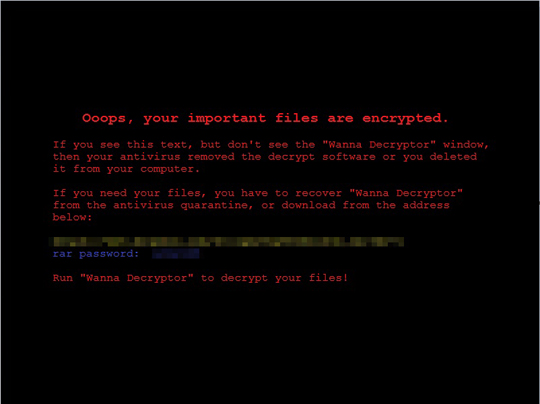RANSOM_WCRY.C
Windows

Type de grayware:
Ransomware
Destructif:
Non
Chiffrement:
Oui
In the wild::
Oui
Overview
Wird als Spam-Mail-Anhang durch andere Malware/Grayware/Spyware oder b?sartige Benutzer ¨¹bertragen.
D¨¦tails techniques
?bertragungsdetails
Wird als Spam-Mail-Anhang durch andere Malware/Grayware/Spyware oder b?sartige Benutzer ¨¹bertragen.
Installation
Schleust folgende Dateien/Komponenten ein:
- {location of malware}\00000000.pky
- {location of malware}\00000000.eky
- {location of malware}\00000000.res
- {location of malware}\!Please Read Me!.txt ¡û ransomnote
- {location of malware}\{random numbers}.bat ¡û creates shortcut
- {location of malware}\!WannaDecryptor!.exe.lnk
- {location of malware}\TaskHost\Tor\taskhosts.exe ¡û copy of tor.exe
- {location of malware}\t.wry ¡û encrypted component
- {location of malware}\c.wry ¡û contains email, bitcoin address, onion server, & urls
- {location of malware}\r.wry ¡û ransomnote
- {location of malware}\m.wry ¡û rtf file containing ransom instructions
- {location of malware}\f.wry ¡û encrypted files
- {location of malware}\b.wry ¡û bmp file used for desktop
- {location of malware}\u.wry ¡û tool detected as RANSOM_WCRY.C
- {location of malware}\!WannaDecryptor!.exe ¡û tool also detected as RANSOM_WCRY.C
- {location of malware}\!WannaDecryptor!.bmp ¡û ransom wallpaper
F¨¹gt die folgenden Prozesse hinzu:
- taskhosts.exe
Erstellt die folgenden Ordner:
- {location of malware}\TaskHost
Autostart-Technik
F¨¹gt folgende Registrierungseintr?ge hinzu, um bei jedem Systemstart automatisch ausgef¨¹hrt zu werden.
HKEY_LOCAL_MACHINE\Software\Microsoft\
Windows\CurrentVersion\Run
Microsoft Task Scheduler = "{location of malware}\{malware filename}.exe" /r 0
Andere System?nderungen
F¨¹gt die folgenden Registrierungsschl¨¹ssel hinzu:
HKLM\SOFTWARE\WannaCryptor
HKCU\SOFTWARE\WannaCryptor
?ndert das Hintergrundbild des Desktops durch Ab?nderung der folgenden Registrierungseintr?ge:
HKCU\Control Panel\Desktop
Wallpaper = "{location of malware}\!WannaDecryptor!.bmp"
Stellt auf dem System das folgende Bild als Desktop-Hintergrundbild ein:
Download-Routine
?ffnet die folgenden Websites, um Dateien herunterzuladen:
- https://dist.{BLOCKED}ject.org/torbrowser/6.5.1/tor-win32-0.2.9.10.zip
- https://www.dropbox.com/s/{BLOCKED}erh1ks/m.rar?dl=1 - hosts - !WannaDecryptor!.exe, detected as RANSOM_WCRY.C
- https://www.dropbox.com/s/{BLOCKED}zazlyy94/t.zip?dl=1 - hosts Tor archive
Andere Details
Verschl¨¹sselt Dateien mit den folgenden Erweiterungen:
- .123
- .3dm
- .3ds
- .3g2
- .3gp
- .602
- .7z
- .aes
- .ai
- .ARC
- .asc
- .asf
- .asp
- .avi
- .backup
- .bak
- .bmp
- .brd
- .bz2
- .c
- .cgm
- .class
- .cpp
- .crt
- .cs
- .csr
- .csv
- .db
- .dbf
- .dch
- .dif
- .dip
- .doc
- .docb
- .docm
- .docx
- .dot
- .dotm
- .dotx
- .dwg
- .edb
- .eml
- .fla
- .flv
- .frm
- .gif
- .gpg
- .gz
- .h
- .hwp
- .ibd
- .jar
- .java
- .jpeg
- .jpg
- .js
- .jsp
- .key
- .lay
- .lay6
- .ldf
- .m3u
- .m4u
- .max
- .mdb
- .mdf
- .mid
- .mkv
- .mml
- .mov
- .mp3
- .mp4
- .mpeg
- .mpg
- .msg
- .myd
- .myi
- .nef
- .odb
- .odg
- .odp
- .ods
- .odt
- .ost
- .otg
- .otp
- .ots
- .ott
- .p12
- .PAQ
- .pas
- .pem
- .php
- .pl
- .png
- .pot
- .potm
- .potx
- .ppam
- .pps
- .ppsm
- .ppsx
- .ppt
- .pptm
- .pptx
- .psd
- .pst
- .rar
- .raw
- .rb
- .rtf
- .sch
- .sh
- .slk
- .sln
- .sql
- .sqlite3
- .sqlitedb
- .stc
- .std
- .stw
- .suo
- .swf
- .sxc
- .sxd
- .sxm
- .sxw
- .tar
- .tar
- .tbk
- .tgz
- .tif
- .tiff
- .txt
- .uop
- .uot
- .vb
- .vdi
- .vmdk
- .vmx
- .vob
- .vsd
- .vsdx
- .wav
- .wb2
- .wk1
- .wks
- .wma
- .wmv
- .xlc
- .xlm
- .xls
- .xlsb
- .xlsm
- .xlsx
- .xlt
- .xltm
- .xltx
- .xlw
- .zip
Benennt verschl¨¹sselte Dateien in folgende Namen um:
- {original filename and extension}.WCRY
Solutions
Step 1
F¨¹r Windows ME und XP Benutzer: Stellen Sie vor einer Suche sicher, dass die Systemwiederherstellung deaktiviert ist, damit der gesamte Computer durchsucht werden kann.
Step 3
Im abgesicherten Modus neu starten
Step 4
Diesen Registrierungswert l?schen
Wichtig: Eine nicht ordnungsgem??e Bearbeitung der Windows Registrierung kann zu einer dauerhaften Fehlfunktion des Systems f¨¹hren. F¨¹hren Sie diesen Schritt nur durch, wenn Sie mit der Vorgehensweise vertraut sind oder wenn Sie Ihren Systemadministrator um Unterst¨¹tzung bitten k?nnen. Lesen Sie ansonsten zuerst diesen , bevor Sie die Registrierung Ihres Computers ?ndern.
?- In HKEY_LOCAL_MACHINE\Software\Microsoft\Windows\CurrentVersion\Run
- Microsoft Task Scheduler = "{location of malware}\{malware filename}.exe" /r 0
- Microsoft Task Scheduler = "{location of malware}\{malware filename}.exe" /r 0
Step 5
Diesen Registrierungsschl¨¹ssel l?schen
Wichtig: Eine nicht ordnungsgem??e Bearbeitung der Windows Registrierung kann zu einer dauerhaften Fehlfunktion des Systems f¨¹hren. F¨¹hren Sie diesen Schritt nur durch, wenn Sie mit der Vorgehensweise vertraut sind oder wenn Sie Ihren Systemadministrator um Unterst¨¹tzung bitten k?nnen. Lesen Sie ansonsten zuerst diesen , bevor Sie die Registrierung Ihres Computers ?ndern.
?- In HKEY_LOCAL_MACHINE\SOFTWARE
- WannaCryptor = ""
- WannaCryptor = ""
- In HKEY_CURRENT_USER\SOFTWARE
- WannaCryptor = ""
- WannaCryptor = ""
Step 6
Diese Ordner suchen und l?schen
- {location of malware}\TaskHost
Step 7
Diese Dateien suchen und l?schen
- {location of malware}\00000000.pky
- {location of malware}\00000000.eky
- {location of malware}\00000000.res
- {location of malware}\!Please Read Me!.txt
- {location of malware}\{random numbers}.bat
- {location of malware}\!WannaDecryptor!.exe.lnk
- {location of malware}\TaskHost\Tor\taskhosts.exe
- {location of malware}\t.wry
- {location of malware}\c.wry
- {location of malware}\r.wry
- {location of malware}\m.wry
- {location of malware}\f.wry
- {location of malware}\b.wry
- {location of malware}\!WannaDecryptor!.bmp
- {location of malware}\00000000.pky
- {location of malware}\00000000.eky
- {location of malware}\00000000.res
- {location of malware}\!Please Read Me!.txt
- {location of malware}\{random numbers}.bat
- {location of malware}\!WannaDecryptor!.exe.lnk
- {location of malware}\TaskHost\Tor\taskhosts.exe
- {location of malware}\t.wry
- {location of malware}\c.wry
- {location of malware}\r.wry
- {location of malware}\m.wry
- {location of malware}\f.wry
- {location of malware}\b.wry
- {location of malware}\!WannaDecryptor!.bmp
Step 8
F¨¹hren Sie den Neustart im normalen Modus durch, und durchsuchen Sie Ihren Computer mit Ihrem live casino online Produkt nach Dateien, die als RANSOM_WCRY.C entdeckt werden. Falls die entdeckten Dateien bereits von Ihrem live casino online Produkt ges?ubert, gel?scht oder in Quarant?ne verschoben wurden, sind keine weiteren Schritte erforderlich. Dateien in Quarant?ne k?nnen einfach gel?scht werden. Auf dieser finden Sie weitere Informationen.
Step 9
Desktop-Eigenschaften zur¨¹cksetzen
Participez ¨¤ notre enqu¨ºte!